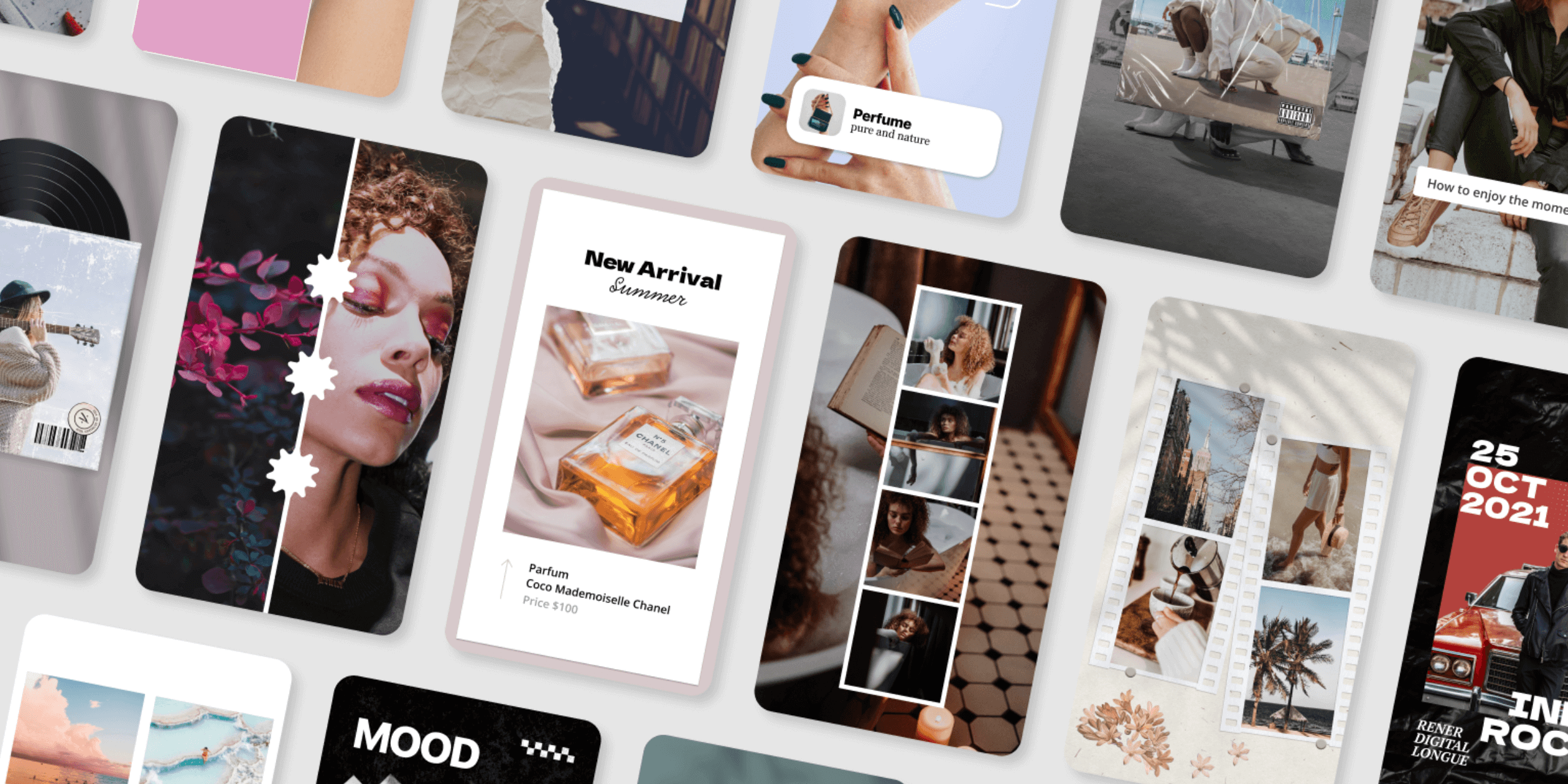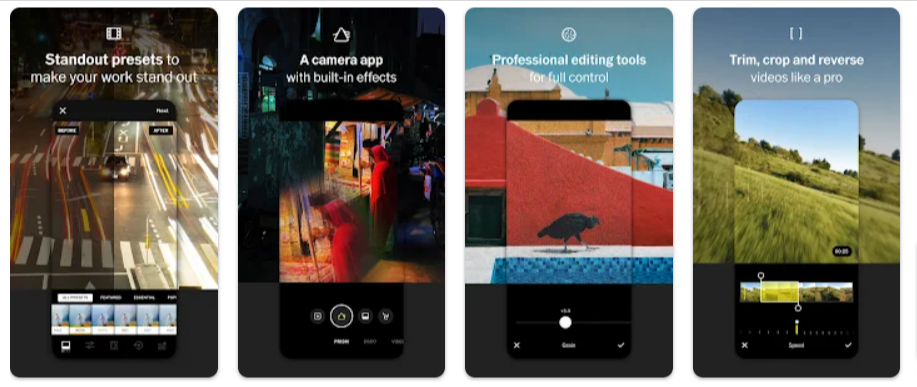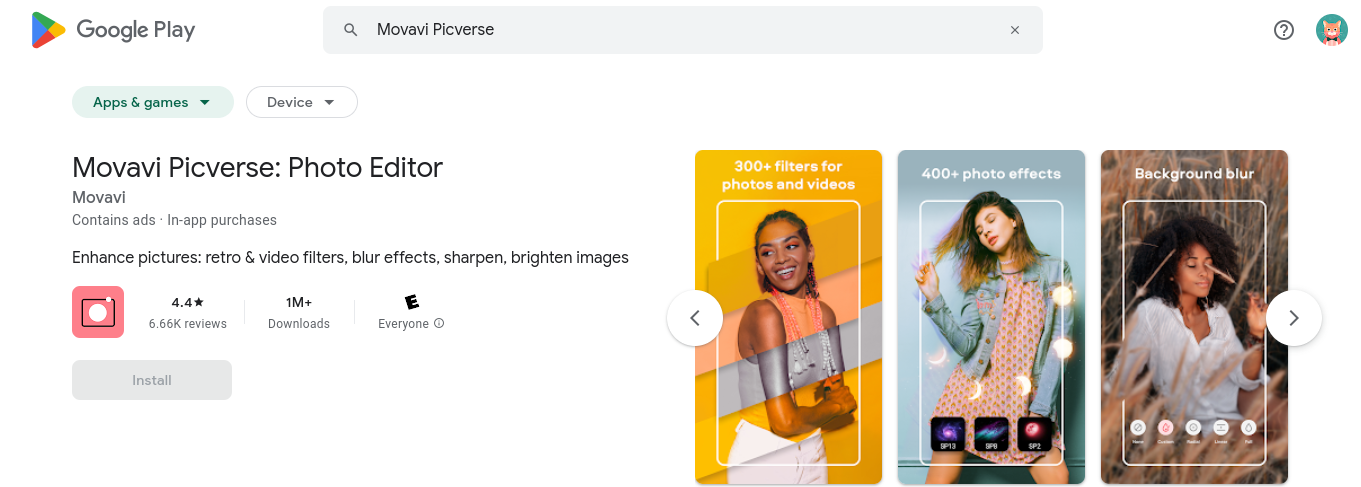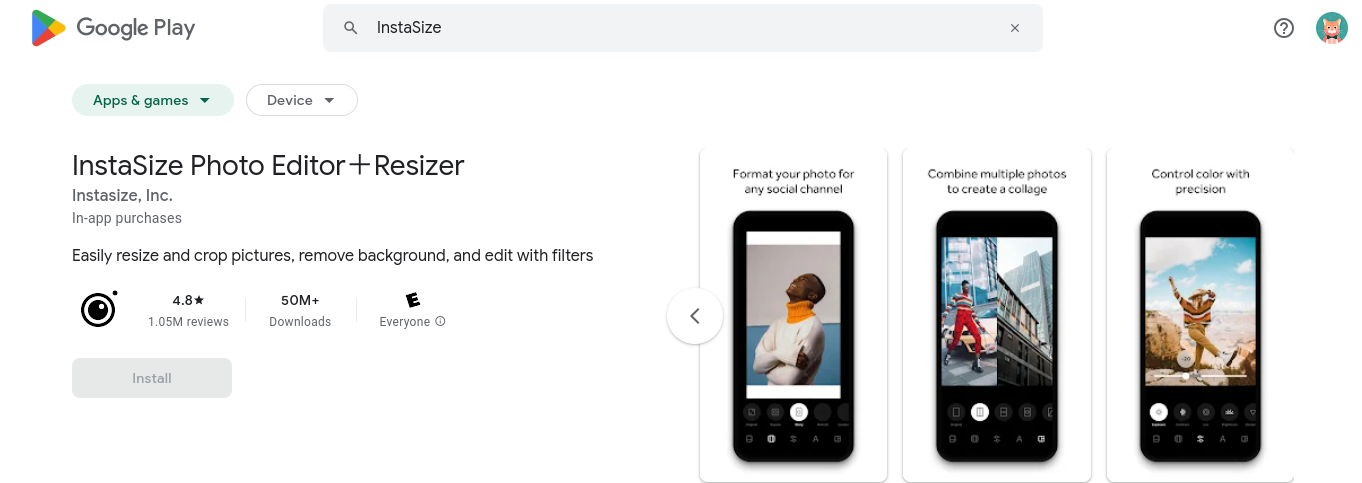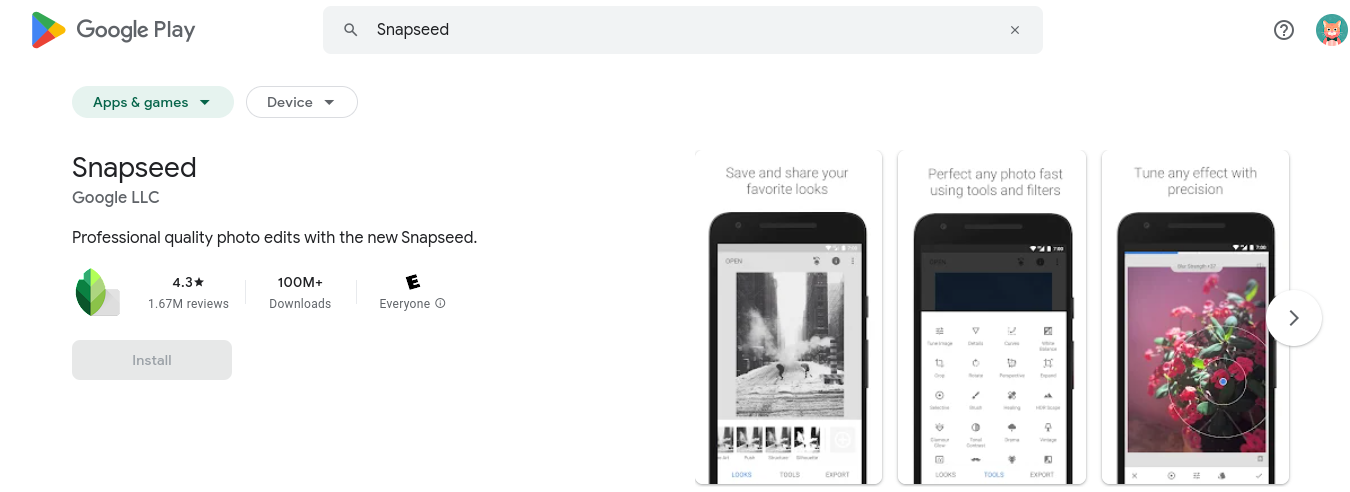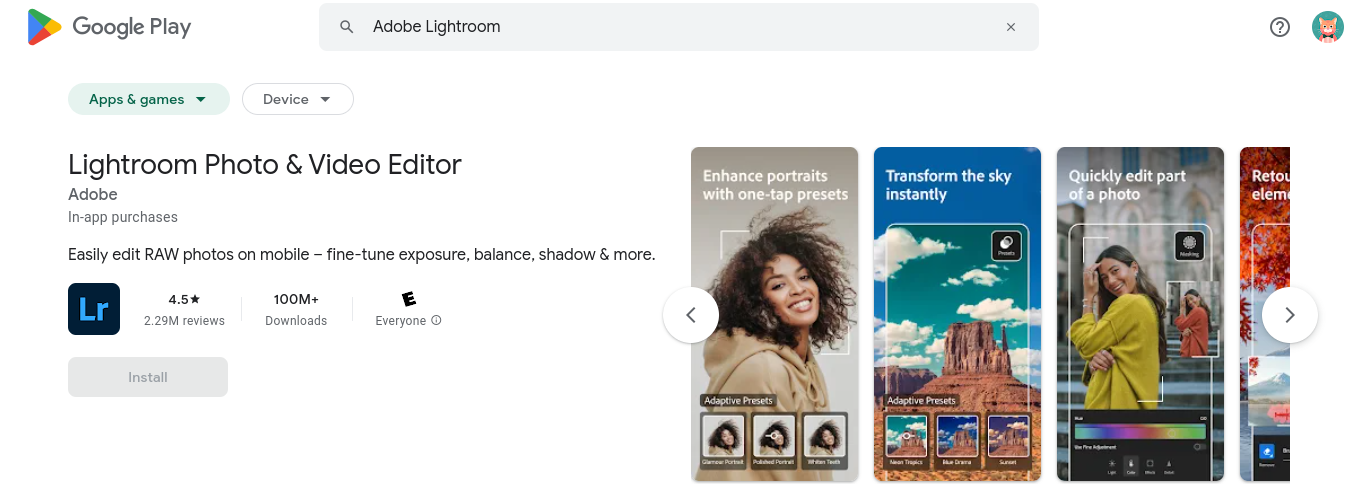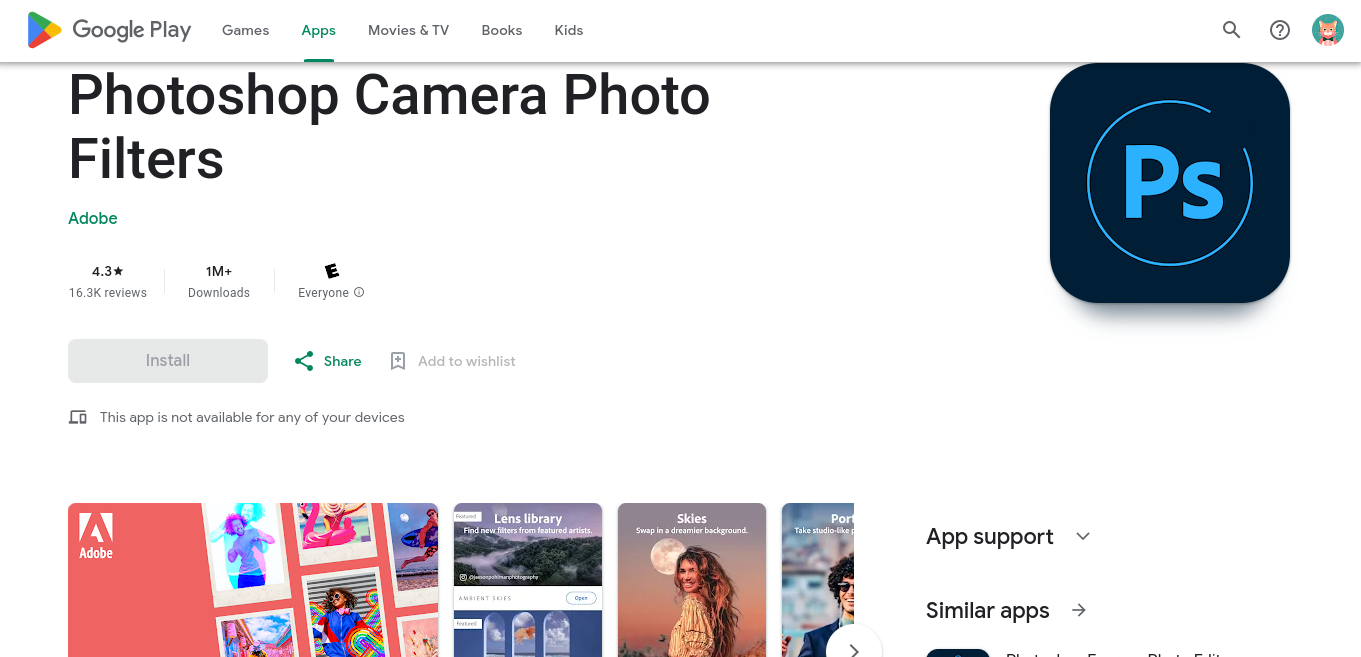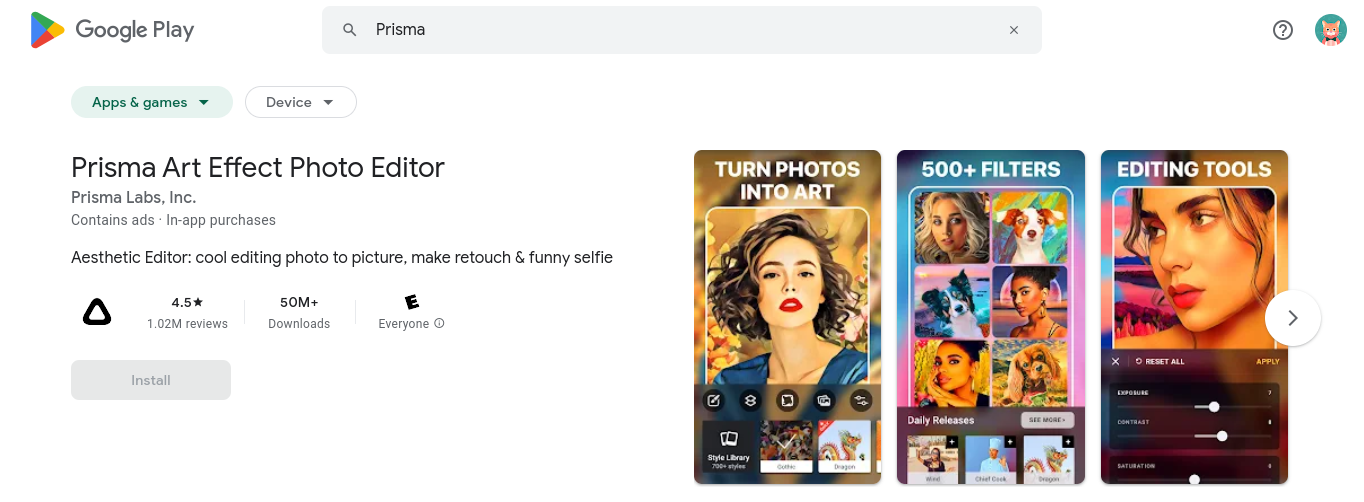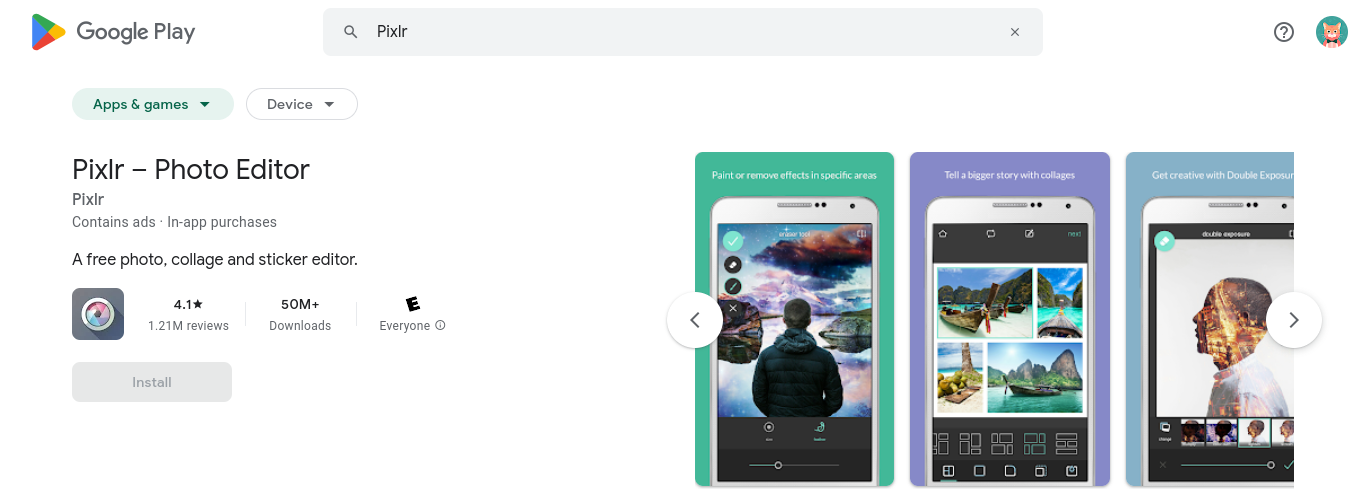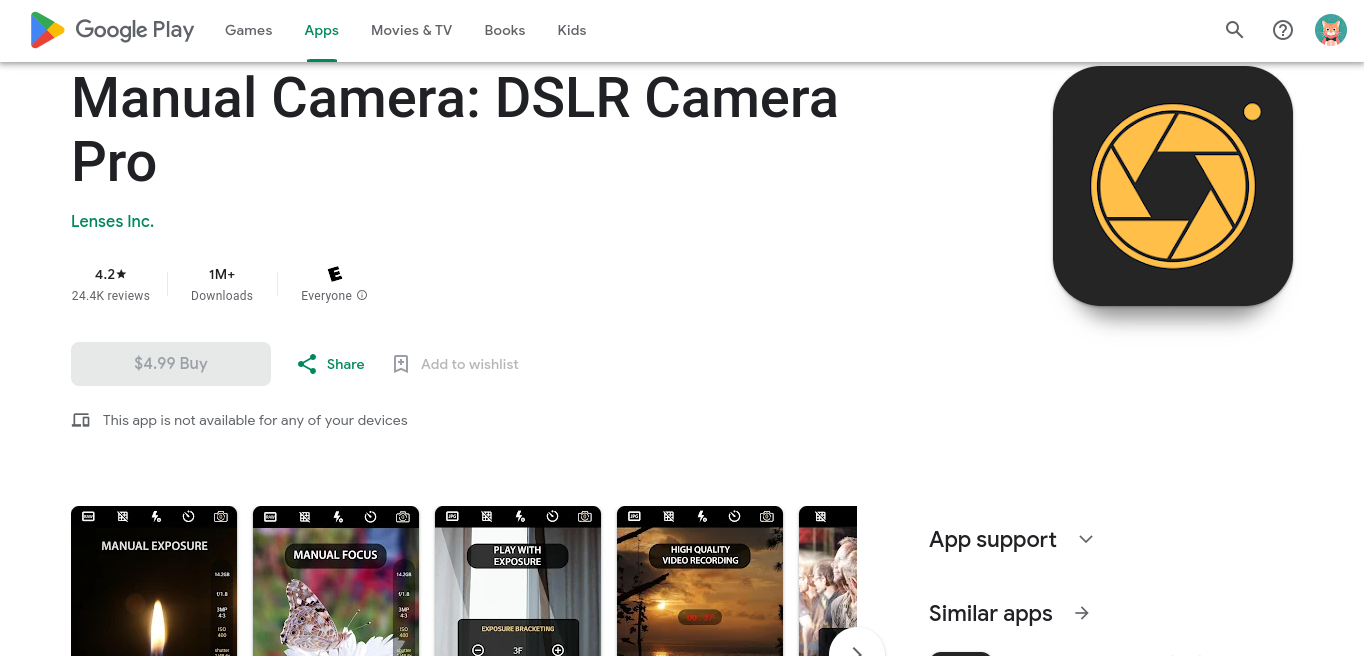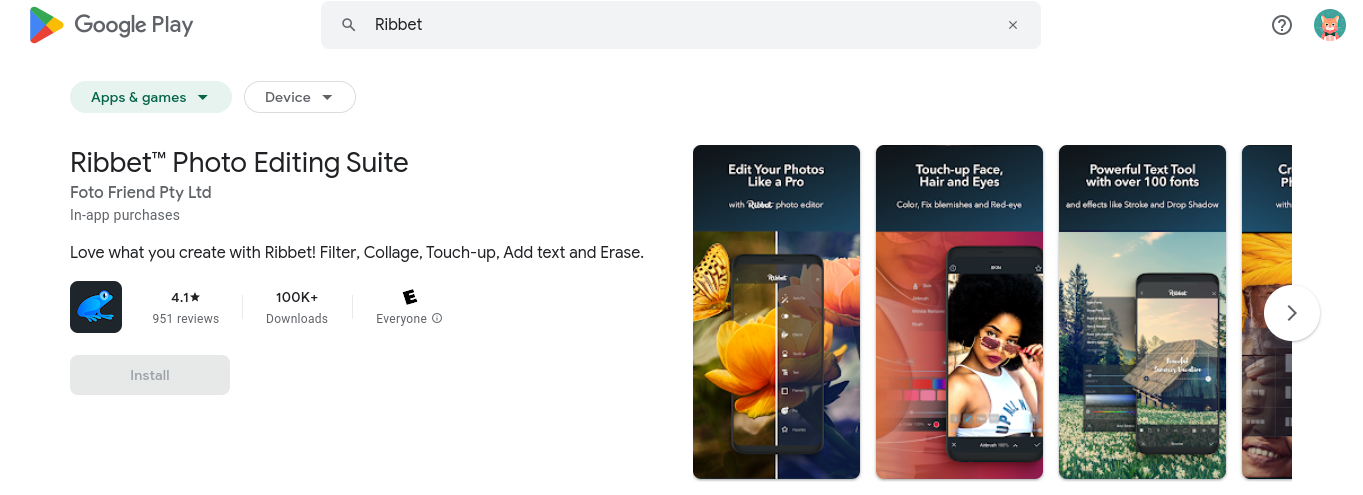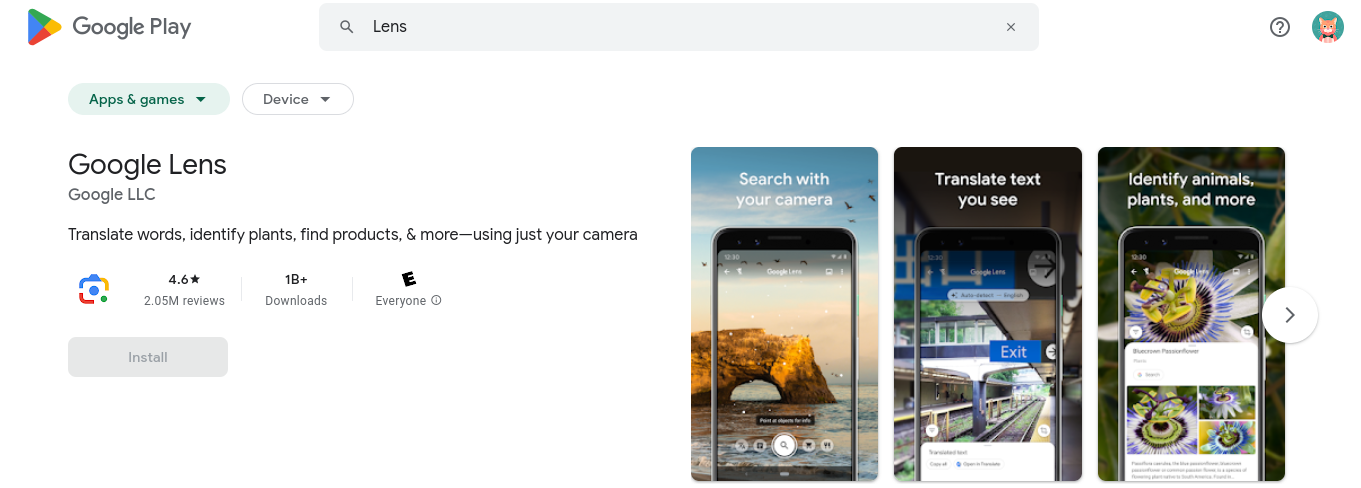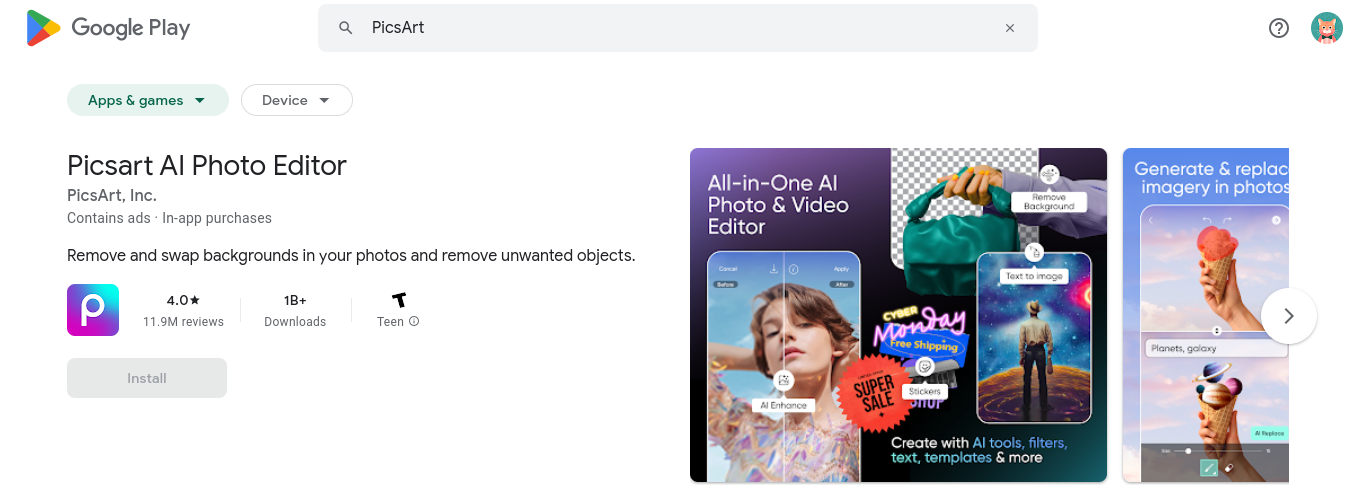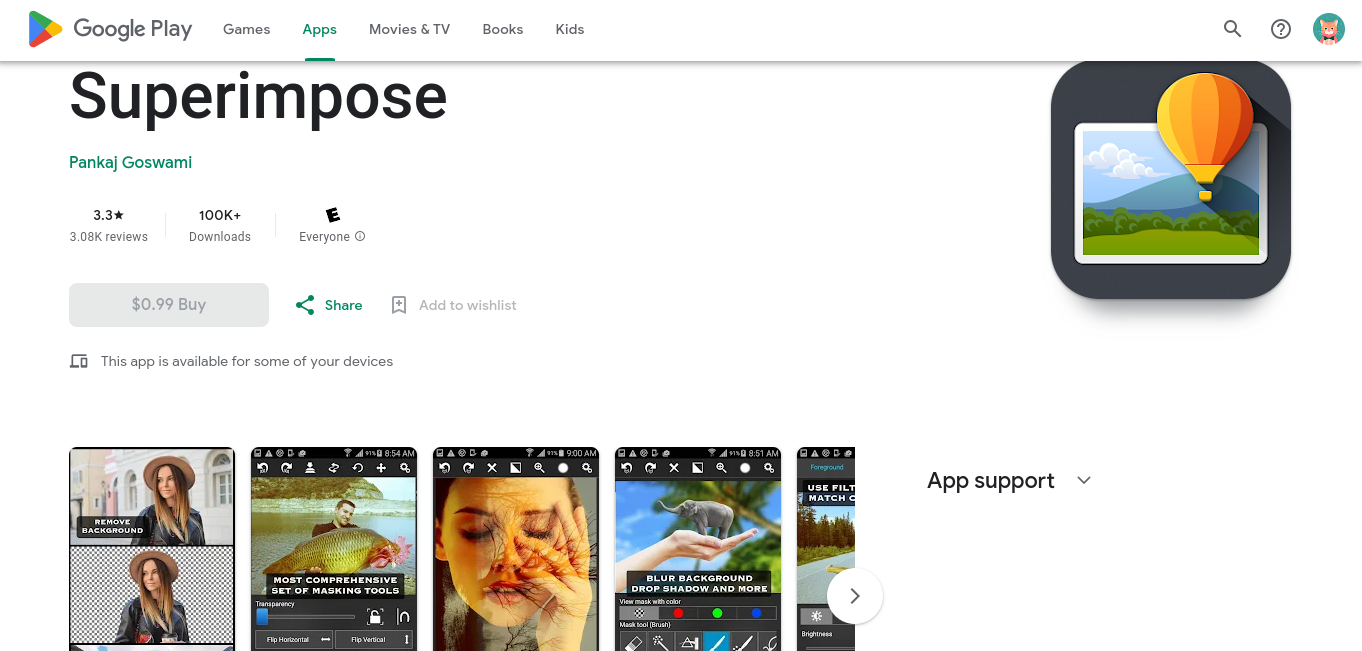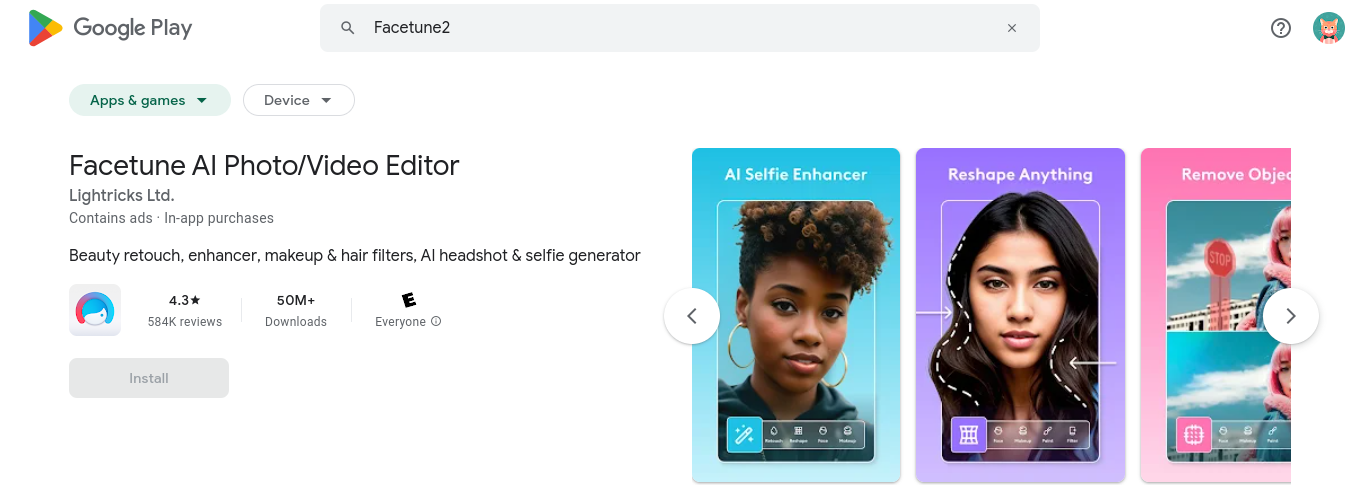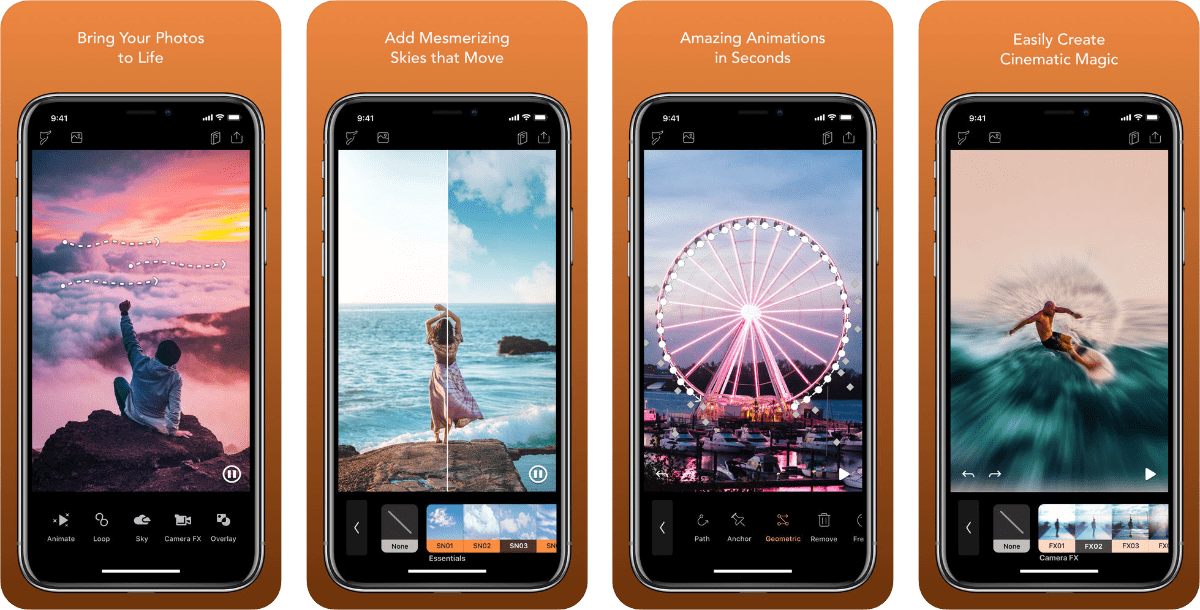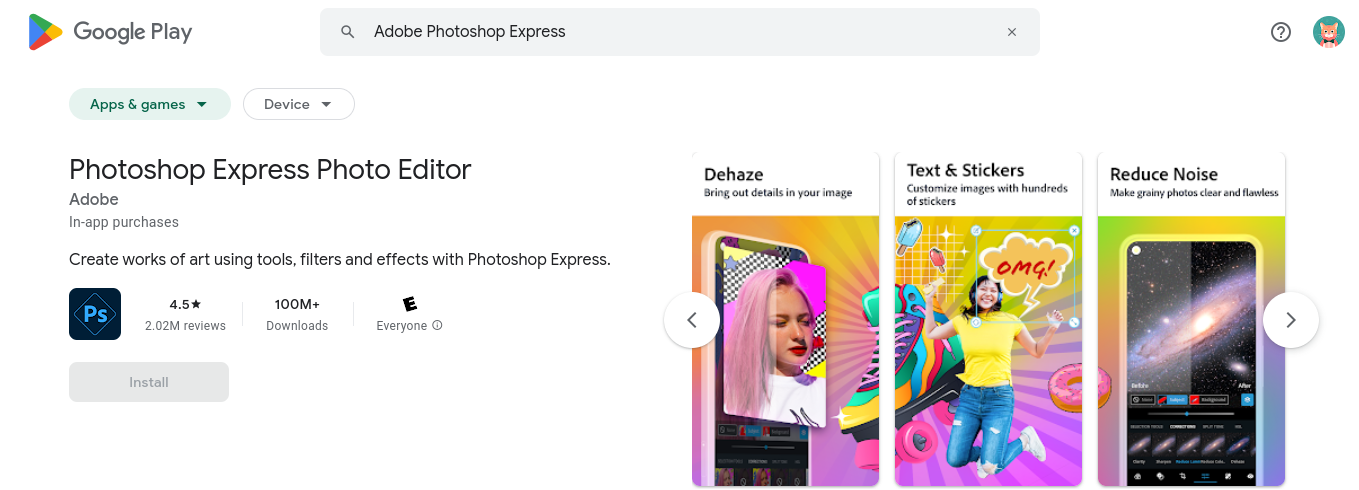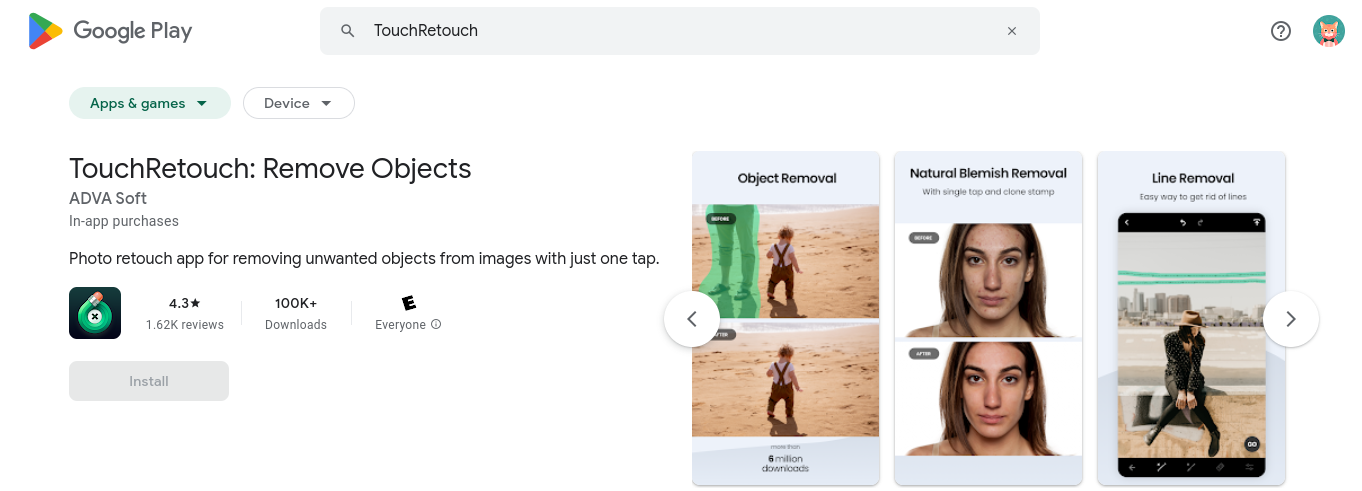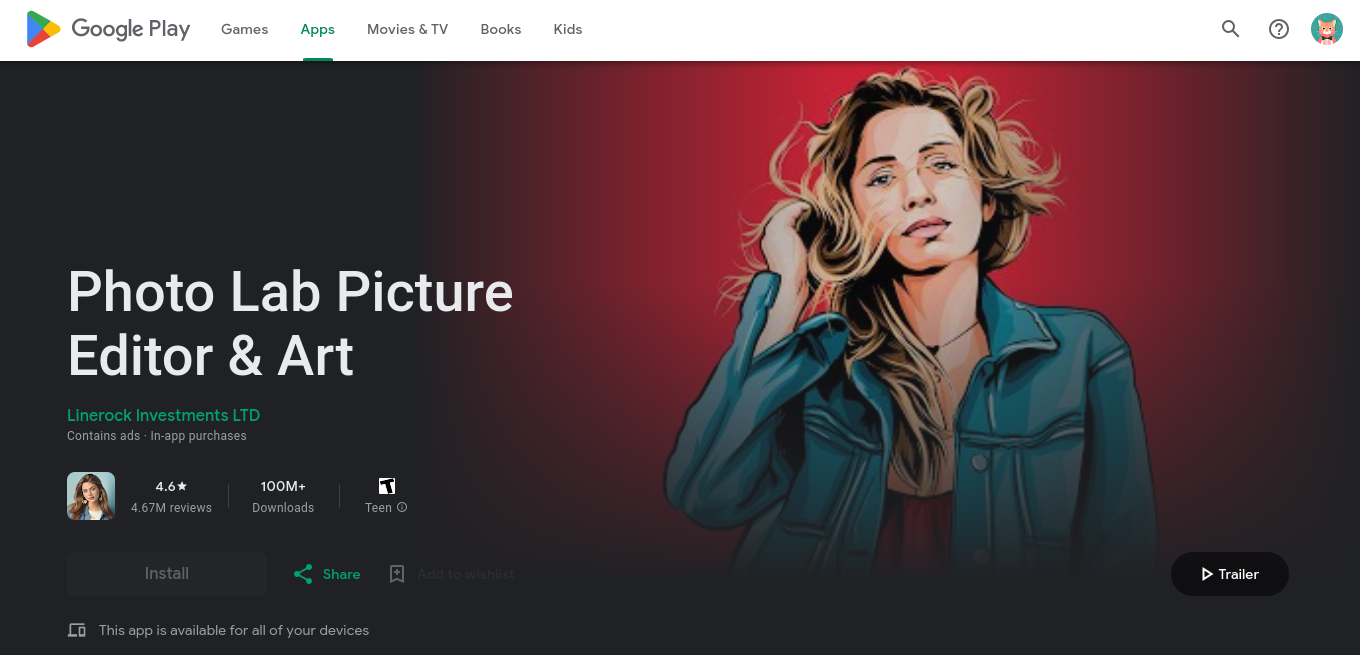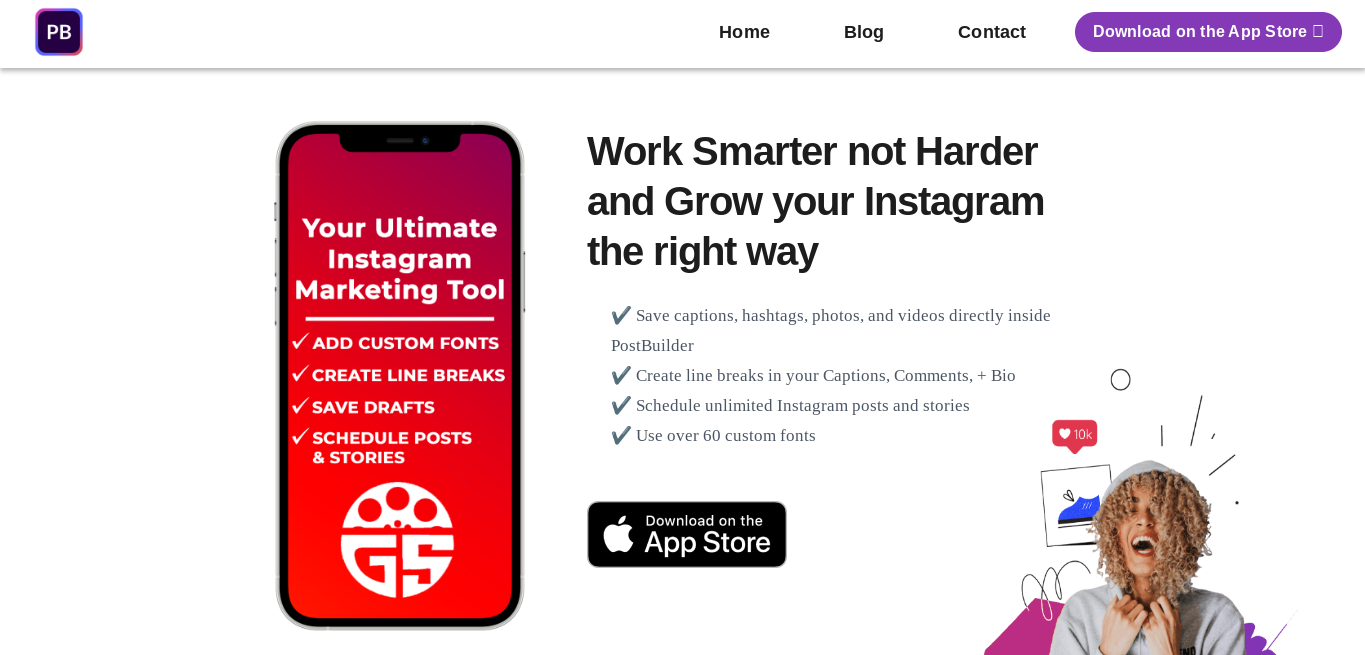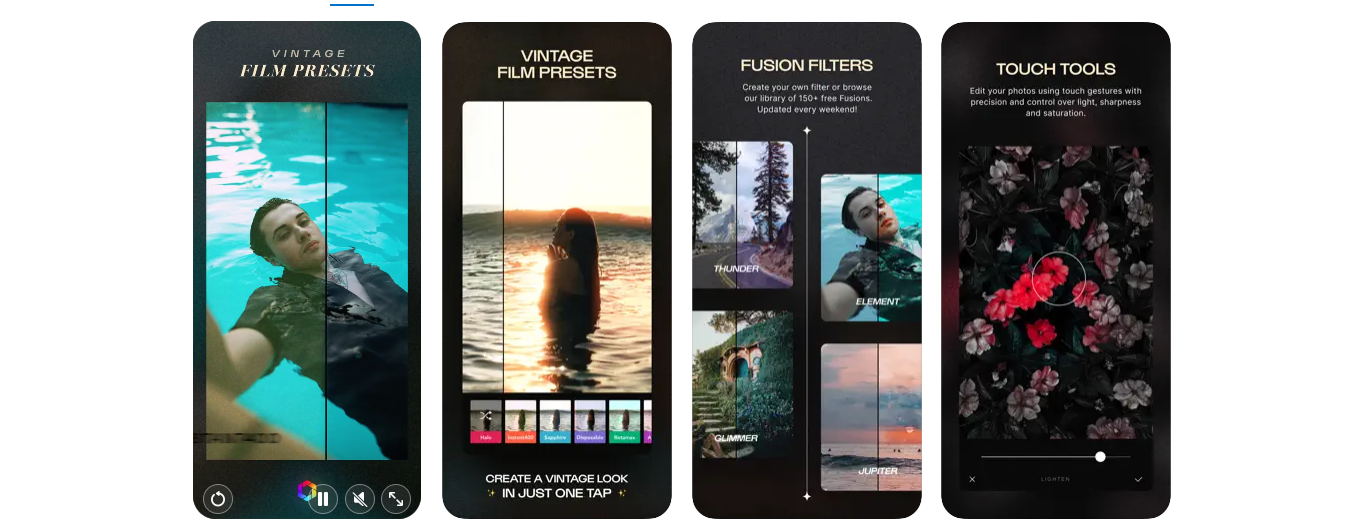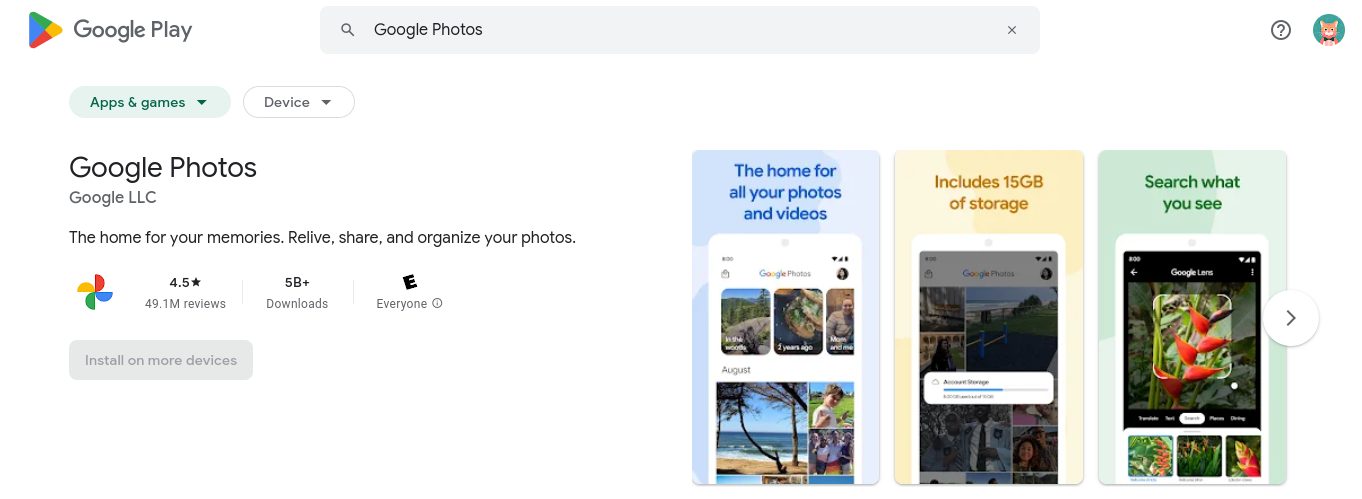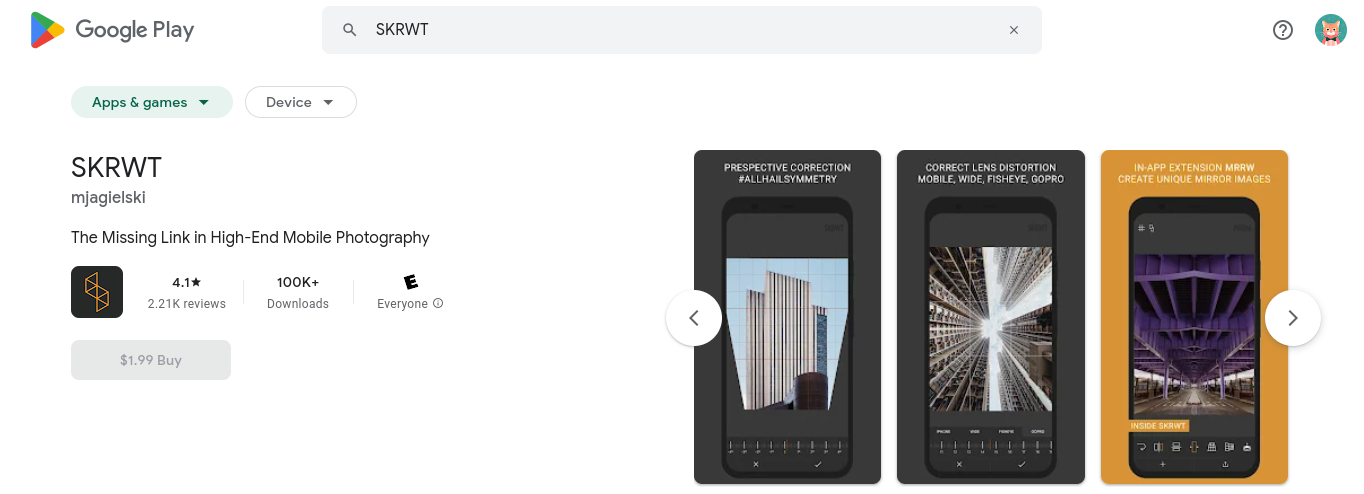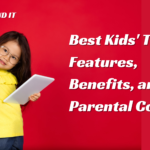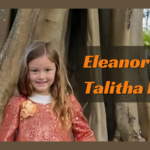Top 25 Photo Editing Apps
- 1 Top Best 25 Photo Editing Apps
- 1.1 VSCO
- 1.2 Movavi Picverse
- 1.3 InstaSize
- 1.4 Snapseed
- 1.5 Adobe Lightroom
- 1.6 Adobe Photoshop Camera
- 1.7 Prisma
- 1.8 Pixlr
- 1.9 Camera+
- 1.10 Ribbet
- 1.11 Lens
- 1.12 PicsArt
- 1.13 Superimpose X
- 1.14 Facetune2
- 1.15 Enlight
- 1.16 Adobe Photoshop Express
- 1.17 TouchRetouch
- 1.18 Picture Lab
- 1.19 PostBuilder
- 1.20 Afterlight2
- 1.21 Google Photos
- 1.22 SKRWT
- 2 FAQs
- 2.1 What are the best photo editing apps for iPhone and Android?
- 2.2 What is the most popular photo-editing programme today?
- 2.3 To edit their images, what do most photographers use?
- 3 Conclusion
Everyone takes photos and wants to edit them themselves. No one wants to look bad in photos; therefore, improving them is fine. Free photo editing applications help here. The importance of beautiful photos increases if you own a business. Hire someone to take and edit images. You can do it yourself if you know the finest free photo editing programs. All this relates to choosing the finest free picture editing software. Free photo editing tools and software abound. Finding the finest free picture editing app for your needs can be challenging. Image quality must not be compromised by the free picture editing tool if you’re making images for social media and email marketing.
Top Best 25 Photo Editing Apps
We recommend using a free photo editing app that doesn’t degrade image quality. This blog covers the top 25 free photo editing applications in detail. We’re confident you’ll find a free photo editing app that meets your needs after reading this blog.
VSCO
One of the best photo editing and sharing apps is VSCO. VSCO is a top iPhone picture app with a 3-in-1 camera, social sharing, and photo app. Instagram has a diverse population, while VSCO has a devoted photography community. VSCO’s minimalist main interface and clear tool icons will wow you at first glance.
- Pricing: Ad-supported free version. Premium plans cost $4.99–$55.99.
- VSCO is available for iOS and Android.
Movavi Picverse
Movavi Picverse lets beginners edit photos like pros. The interface’s simplicity and variety will impress you. The software emphasises colour-grading and artistic embellishments to create ambient photographs. Use blurring to disguise a sinister background or add intrigue to your photos. The ready-made cropping presets for Instagram, Facebook, Pinterest, Snapchat, Twitter, and other universal aspect ratios (3:4, 16:9, etc.) in Movavi Picverse make social media photo editing easy. The app now focuses on photo editing, but video editing will be introduced soon.
- Pricing: Free version. Subscription plans cost US$0.99–$3.99.
- Get Movavi Picverse for iOS or Android.
InstaSize
The photo editing BFF you never knew you needed is Instasize. Instasize is the “all in one” photo editing tool since it offers many capabilities. This picture editing app for iOS and Android has an extensive library of filters, resizing choices, border/photo frame packs, retouching tools, a text editor, video editing, and more. As a photo editing program, Instasize is intuitive. First-time picture editors and beauty bloggers can create excellent adjustments with one tap.
- Pricing: Ad-supported free version. Premium plans cost $4.99–$55.99.
- Get Instasize for iOS or Android.
Snapseed
It is one of the most outstanding picture editing programs for beginners and pros. Google created a professional photo editing app, Snapseed. Download Snapseed for the most excellent Android Photoshop-like photography app. This programme is known for editing RAW photos. Smartphones can now shoot RAW photographs. Therefore, a competent editing app is vital. Most of its settings and editing procedures are similar to Photoshop’s, though not all. Snapseed has an excellent healing brush, structure, HDR, perspective, etc. This free photo editing program lets you remember your style (presets) for future photos. Photo effects and filters can be precisely altered, allowing consumers more control over the result. Snapseed is a popular free photo app.
- Pricing: Snapseed is a free picture editing tool.
- Install Google Snapseed on iOS or Android.
Adobe Lightroom
Adobe Lightroom is the only photo editing tool to examine, edit, and organise many photographs, making it ideal for professional photographers. The built-in camera in this picture editing program lets you shoot RAW shots with your smartphone and tweak exposure, aperture, and other manual options. The software also features filters for creating effects with one tap to photos. The paid edition of this program offers a healing brush, selective tweaks, cloud storage, DSLR RAW picture editing, and more. Adobe’s picture editing program has curves for fine-tuning colour, exposure, tone, and contrast.
- Pricing: Free version available. Premium plans cost $1.99–$49.99.
- Get Adobe Lightroom for iOS or Android.
Adobe Photoshop Camera
Photoshop Camera is Adobe’s free picture editor. Photoshop Camera is more straightforward and aimed at everyday users than Adobe’s other picture and video editing products. It’s also made to edit Instagram and Snapchat photographs precisely. Photoshop Camera’s AI-powered filters and editing tools help you take Instagram-worthy photos. Their library offers several filters. AI-powered software automatically chooses the optimal filters and lenses for each shot to maximise impact. It provides real-time picture editing while taking images.
- Pricing: Free version available. Creative cloud storage (20 GB) costs $1.99.
- Android and iOS Photoshop Camera Download
Prisma
Prisma is a unique picture editor. Prisma converts your photos into paintings, unlike most other applications on our list that retouch and edit. Special effects and realistic images may be created with prism filters. Prisma’s easy filter can apply over 700 art-style effects to any photo. The program creates and implements filters using AI. They release new filters daily to keep the app current. Aside from picture editing and retouching, Prisma may be used to create graphics, posters, and other images with amusing effects.
- Pricing: Free version available. In-app purchases cost $1.99–$39.99.
- Download Prisma for Android, iOS and web browser apps.
Pixlr
Pixlr, one of the most popular free picture applications for iOS and Android, features several photo effects, overlays, and filters to help you create unique and appealing photographs. This photo app has four HTML5 browser-based online apps. Their most significant free online program, Pixlr Editor, has layers and colour substitution options.
Pricing:
- Available for free: In-app purchases cost $1.99–$11.99. Overlays and stickers cost $0.99.
- Prisma is available on Android, iOS, and browsers.
Camera+
Camera+ simulates professional photography. Touch exposure, simple controls, a stabiliser, gridlines for composition, and more are included in this great photo editing tool. Camera Plus features tone correction, red-eye removal, vignette, straightening, and white balance in addition to crop, borders, and captions.
- Pricing: Camera+ requires a US$4.99 purchase, no free plan. Additional filter packs cost US$0.99.
- Download iOS Camera+.
Ribbet
What distinguishes Ribbet from other online picture editors? Its collage role. You can arrange as many photographs as you want in shape collages using preset forms like dog paws, music notes, stars, hearts, and smileys. How fun? Direct upload, Facebook, Google, and website URLs integrate photographs effortlessly into Ribbet. The fundamentals are cropping, straightening, filters, and text. Create collages or use the picture editor to design and publish with the blank canvas option. Save your art to your own hard disc or create a free account to access and edit later.
- Cost: Free or $4.99/mo
- Android, iOS
Lens
Lens distortion is another top photo editing program for adding glass textures, sunlight, rain, and fog. A photographer can customise to make the effect stand out or blend in. The premium edition of the programme adds over 200 filters for more creative outcomes. This free photo editor lets users add layers and blend effects.
- Free and $0.99/month.
- Platform: iOS/Android
PicsArt
With over 500 million installs, PicsArt supports 30 languages. PicsArt, one of the best photo editing programs, contains a camera, video editor, collage maker, clipart library, and more. The powerful capabilities include adding curves, text, stretching, cloning tools, etc. The app is notable for its creative remixing function, which lets you remix any free photo and edit with others. PicsArt Gold offers thousands of stickers, collages, masks, and frames.
- Price: Free and $55.99/year Premium.
- Platform: iOS/Android
Superimpose X
Superimpose X is one of the greatest picture editing programs for superimposing photographs. The app provides advanced layer editing, blending modes, masking changes, etc. The editing programme works for pros and amateurs. A user can switch projects midway without losing data. People also want backdrop removal, which this software achieves well. Superimpose X lets you manipulate layers with filters, shadows, blur, gradients, and more.
- Price: $4.99
- Both iOS and Android
Facetune2
Facetune2 updates the picture editing program Facetune. After years of being millions of people’s go-to editing and touch-up program, Facetune needed an upgrade. If you liked the original Facetune, you’ll enjoy the new one. Facetune2 keeps the Facetune app’s tools and features but adds more. More filters and retouching options make it a more capable picture editor. The app seems more natural than its predecessor, which is over smoothed. Facetune2 also lets you edit and modify specific parts of the face without filtering the whole shot. This makes the image seem natural rather than washed out.
- Pricing: Free version available. In-app purchases cost $5.99–$59.99.
- Android/iOS Facetune2 download
Enlight
Enlight, a more advanced photo editor, has exposure, colour, and cropping tools as well as built-in filters with duo colour toning, black and white filters, and maximum control over photo highlights and shadows. The Mixer tool, which lets you combine two photographs for a double exposure, and several editing options make Enlight stand out. This finest photography app’s Mask feature enables you to paint an image to repair colour blotches or create subtle effects.
- Pricing: Enlight costs $3.99. This price covers all Enlight picture editing tools.
Adobe Photoshop Express
Adobe Photoshop Express is another powerful photo editor. Photoshop Express has “straighten” and “flip” functions, unlike many other photo programs, for more editing flexibility. Photoshop Express is the most outstanding photo editing program for RAW and TIFF processing. You can add artistic effects to photos using 45 filters. One-click sharing, image resizing, and watermarking are helpful.
- Pricing: Free version available.
- In-app purchases cost $2.99–$34.99.
TouchRetouch
This is the best photo “healing” and “cloning” app. TouchRetouch can easily remove dust, telephone cables, and unwanted objects from your photo. Best of all, this photo app is simple. Touch the thing or part of your picture you want to edit with the tip of your finger, and the picture app will immediately analyse the picture and choose the best approach to smooth out the undesirable portion to create a clear and natural image.
- Price: $1.99
- Get TouchRetouch for iOS or Android.
Picture Lab
Nearly 1000 elegant and amusing picture effects are available at Picture Lab. The app’s 40 categories include facial picture montages, frames, animation effects, overlays, drawings and paintings, and photo filters that can be applied in a few clicks. You may use any template alone or with other effects to create a new one (“Combos”). The photographs may be saved to the Gallery, ‘apps’ Feed, message, or social media. Picture issues may be fixed with Photo Lab with one click. The software helps with colour correction, backdrop replacement, and simple touch-ups! We’ll let you explore Photo Lab independently—there’s more.
- Price: Free with In-App Purchases Android: Free
PostBuilder
PostBuilder (previously GramSpacer) makes Instagram line breaks easy. Line breaks may be added to Instagram comments, captions, and bios using PostBuilder. PostBuilder makes TikTok and Instagram captions and comments with clean line breaks easy. Regardless of your picture editing app, PostBuilder is essential for Instagram and TikTok. You can schedule Instagram stories and posts, utilise over 60 unique fonts, and repost using PostBuilder.
- Cost-free
- Free iPhone PostBuilder download
Afterlight2
Afterlight 2 is a simple photo editor with several natural effects. These tools provide you with complete editing power. HEIC and RAW pictures may be imported and exported with Afterlight 2. Fusion lets users build and preserve filters for editing consistency. Its Curves feature lets you alter brightness, colour, and contrast, making it the greatest iPhone picture editor.
- A one-time $2.99 fee. IOS platform
Google Photos
In addition to saving and sharing photographs, Google photographs has an editing feature. Images are automatically saved up and accessible on any connected device. This app frees up smartphone space. This gallery app’s modifying capabilities edit light, colour, brightness, and more.
- Pricing: The base package is 100GB for Rs 130/month or Rs 1300/year. The 200GB package costs Rs 210/month.
SKRWT
When taking a picture, the viewpoint may need to be more balanced and attractive. SKRWT’s photo and lens distortion editing features make it easy to rectify distortions. Due to their wide-angle lens, iPhones take more in-depth photos than normal. In SKRWT, the “bulging” centre can be smoothed to look like a non-wide angle lens was used. SKRWT’s easy-to-use manual functionality may also correct off-centre horizon photos.
- Designed for: Android 5.0+. Downloading SKRWT costs $1.99.
- Android and iOS users can download SKRWT.
FAQs
What are the best photo editing apps for iPhone and Android?
VSCO, InstaSize, Movavi Picverse, Google Snapseed, Adobe Lightroom for Mobile, Camera+, Pixlr, Adobe Photoshop Express, Enlight, etc., are just a few of the top photo editing applications available for iOS and Android.
What is the most popular photo-editing programme today?
Popular picture editing applications include VSCO and InstaSize. Complete sets of features, including resizing alternatives, filters, retouching instruments, and many more, are attracting many users to these programmes.
To edit their images, what do most photographers use?
Adobe Lightroom, Adobe Photo6shop, VSCO, Afterlight, Snapseed, etc., are the go-to photo editing apps for pros. One of the best things about using professional programs is how flexible they are when making changes to your photos.
Conclusion
Numerous photography applications are available, each of which adds new features and capabilities to your mobile photography, including powerful editing options wherever you go. Our recommended photography applications are a great place to begin investigating how mobile technology might improve your photography and business.