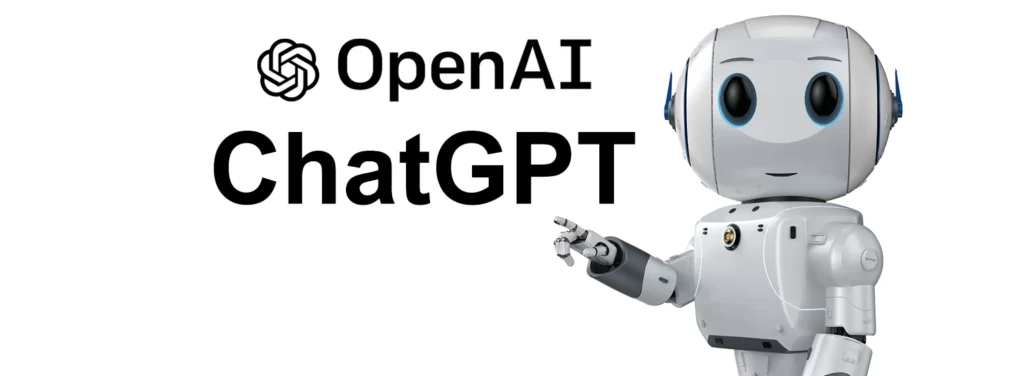- 1.1 What Is Conversational AI?
- 1.2 The Role of ChatGPT API in Conversational AI
- 1.3 Benefits of Integrating ChatGPT API into Your Applications
- 2.1 Prerequisites for Chat GPT API Integration
- 2.2 Creating an OpenAI Developer Account
- 2.3 Installing Necessary Libraries and Tools
- 3.1 Generating API Keys for Authentication
- 3.2 Understanding Chat GPT API Endpoints
- 3.3 Making API Calls and Handling Responses
- 3.4 Customizing Chat GPT API Parameters for Your Use Case
- 4.1 Designing a Simple Chatbot Interface
- 4.2 Implementing ChatGPT API for Real-time Conversations
- 4.3 Testing and Debugging Your Application
Conversational AI has become increasingly popular in recent years, revolutionizing the way we interact with machines. As such, businesses and organizations are looking to integrate Conversational AI into their applications to enhance user experience and drive engagement. One of the key platforms for integrating Conversational AI into applications is the Chat GPT API developed by OpenAI. In this article, we will explore the ins and outs of integrating Chat GPT API into your applications.
Understanding Conversational AI and ChatGPT API
What Is Conversational AI?
Conversational AI is a type of artificial intelligence that enables computers to engage in natural language conversations with humans. It involves the development of chatbots and virtual assistants that can hold conversations with users, just as a human would. Conversational AI has numerous applications, including customer service, healthcare, and education, among others.
One of the key benefits of conversational AI is that it can help organizations provide better customer service. With conversational AI, customers can get the help they need quickly and easily, without having to wait on hold or navigate complex phone menus. This can lead to increased customer satisfaction and loyalty, as well as improved efficiency and productivity for businesses.
The Role of ChatGPT API in Conversational AI
Chat GPT API is an innovative neural network-based tool developed by OpenAI that is designed to facilitate conversations between machines and humans. With its powerful natural language processing capabilities, the platform can help developers create advanced chatbots and virtual assistants that can handle complex user interactions.
One of the key advantages of Chat GPT API is its ability to generate responses that are contextually relevant and highly personalized. This means that users are more likely to have a positive experience when interacting with chatbots or virtual assistants powered by Chat GPT API.
Another advantage of Chat GPT API is its scalability. The platform can handle large volumes of user interactions, making it ideal for organizations with high levels of customer engagement.
Benefits of Integrating ChatGPT API into Your Applications
Integrating Chat GPT API into your applications can deliver a range of benefits, including:
- Improved user engagement: Chatbots and virtual assistants powered by Chat GPT API can provide users with a more personalized and engaging experience, leading to increased user satisfaction and loyalty.
- Increased efficiency and productivity: Chatbots and virtual assistants can handle routine tasks, freeing up human employees to focus on more complex tasks that require human expertise.
- Enhanced customer service offerings: Chatbots and virtual assistants can provide customers with 24/7 support, helping to improve customer satisfaction and loyalty.
- Personalized user experiences: Chatbots and virtual assistants powered by Chat GPT API can use data from past interactions to provide users with personalized recommendations and responses.
Overall, integrating Chat GPT API into your applications can help you provide better customer service, improve efficiency and productivity, and deliver more personalized user experiences. If you’re looking to enhance your digital customer service offerings, Chat GPT API is definitely worth considering.
Setting Up Your Environment for ChatGPT API Integration
Prerequisites for Chat GPT API Integration
Prior to integrating Chat GPT API into your applications, there are some prerequisites that must be met:
- Basic programming experience with Python
- Access to an OpenAI developer account
Python is a high-level programming language that is widely used for web development, scientific computing, data analysis, artificial intelligence, and more. If you are not familiar with Python, there are many online resources available to help you learn the basics.
OpenAI is an artificial intelligence research laboratory consisting of the for-profit corporation OpenAI LP and its parent company, the non-profit OpenAI Inc. The company is focused on creating advanced AI systems that can perform a wide range of tasks, from natural language processing to robotics.
Creating an OpenAI Developer Account
To create an OpenAI developer account, follow these steps:
- Go to OpenAI’s website and sign up for an account. This will require you to provide your name, email address, and a password.
- Verify your email address to proceed to the developer dashboard. Once you have verified your email address, you will be able to access the developer dashboard.
- Create an API key to use Chat GPT API. To create an API key, navigate to the “API Keys” tab in the developer dashboard and click the “Create new API key” button. You will be prompted to give your API key a name, and you will be provided with a secret key that you can use to authenticate requests to the Chat GPT API.
Once you have created an API key, you are ready to start integrating Chat GPT API into your applications.
Installing Necessary Libraries and Tools
To integrate Chat GPT API, you will need to install the necessary libraries and tools, including the Python requests module and the OpenAI API.
The Python requests module is a popular library that allows you to send HTTP requests using Python. It is used to make requests to the Chat GPT API and receive responses.
The OpenAI API is a Python library that provides a simple interface for interacting with OpenAI’s APIs, including the Chat GPT API. It handles authentication, rate limiting, and error handling, allowing you to focus on building your application.
Installing these libraries and tools is relatively simple. You can use pip, Python’s package manager, to install them.
To install the requests module, open a terminal or command prompt and run the following command:
- pip install requests
- To install the OpenAI API, run the following command:
- pip install openai
Once you have installed these libraries and tools, you are ready to start using the Chat GPT API in your applications.
Integrating ChatGPT API into Your Applications
If you’re looking to enhance your applications with conversational AI capabilities, integrating the Chat GPT API from OpenAI is a great place to start. With its advanced natural language processing capabilities and vast knowledge base, the Chat GPT API can help your application provide more personalized and engaging experiences for your users.
Generating API Keys for Authentication
Before you can start making API calls, you’ll need to generate API keys for authentication. This process is relatively straightforward and can be done through your OpenAI developer account. Once you have your API keys, you can use them to authenticate your application and gain access to the Chat GPT API.
Understanding Chat GPT API Endpoints
It’s important to understand the different endpoints available within the Chat GPT API before making API calls. The /completions endpoint, for example, is used for generating text completions based on a given prompt. The /search endpoint, on the other hand, is used for searching the API’s vast knowledge base for relevant information. Finally, the /davinci-codex endpoint is used for generating code completions and can be particularly useful for developers.
Making API Calls and Handling Responses
Once you have your API keys and understand the available endpoints, you can start making API calls. This involves sending HTTP requests to the Chat GPT API and receiving responses. It’s important to handle these responses carefully to ensure that your application is responding in a way that is relevant and meaningful to the user’s query. This may involve parsing the responses and integrating the data into your application’s user interface.
Customizing Chat GPT API Parameters for Your Use Case
One of the benefits of using the Chat GPT API is the ability to customize its parameters to suit your specific use case. This may involve modifying the API’s parameters to generate more accurate and relevant responses. For example, you may want to adjust the temperature parameter to control the level of randomness in the generated text. By testing and refining your API parameters, you can ensure that your application is providing the best possible experience for your users.
Overall, integrating the Chat GPT API into your applications can help you provide more engaging and personalized experiences for your users. By following best practices for API authentication, understanding the available endpoints, carefully handling responses, and customizing API parameters, you can unlock the full potential of the Chat GPT API and take your applications to the next level.
Building a Sample Application with ChatGPT API
Designing a Simple Chatbot Interface
Before integrating Chat GPT API, you will need to design a simple chatbot interface that can handle user queries and generate appropriate responses. This can be accomplished using a range of tools and frameworks, including Flask, a micro web framework for Python.
Implementing ChatGPT API for Real-time Conversations
With your chatbot interface in place, you can then proceed to integrate Chat GPT API to enable real-time conversations between the user and the chatbot. This involves making API calls to the /completions endpoint and handling the responses to generate user-friendly and contextually relevant outputs.
Testing and Debugging Your Application
Testing and debugging your application is a crucial step in the integration process. This will ensure that your application is functioning correctly and generating accurate responses to user queries. You can use a range of tools, including Postman and PyCharm, to test and debug your application during development.
Conclusion
Integrating Chat GPT API into your applications can revolutionize the way your users interact with your brand. With its advanced natural language processing capabilities, Chat GPT API can help you create highly personalized and engaging digital experiences that drive user engagement and loyalty. By following the steps laid out in this article, you can easily integrate Chat GPT API into your applications, and take your Conversational AI capabilities to the next level.